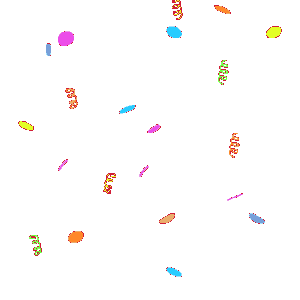一法破万法的爬虫
我入门神秘瑰丽的代码世界就是缘于Python,而Python之中我最先接触的技术就是爬虫。
爬虫技术的迭代几乎是跟随者前端和附带的反爬构架一起的。如同网络的黑客和白客一样,矛与盾之间的攻防。
但技术是无罪的,我这篇文章介绍下,我心目中,一法破万法的爬虫方法。
selenium的大名在爬虫领域算是响当当的,自动化控制浏览器爬取信息,可以说是非常便捷的方式,缺点就是速度慢,但若只是用于得到cookies和一些内容稍小的必要数据,则是上上选。
但树大招风,大厂的前端工程师怎会不注意你的selenium爬虫,关于selenium的反爬,是越来越严了,单纯使用selenium的简单方法,已经不太能成功爬取数据。不过,盾的技术日新月异,矛的锋利亦是如此。
这里介绍一种利用selenium去接管一个自己已经打开的浏览器方式,这样可以有效避开前端网页检测到selenium而封杀爬虫。
先打开终端,输入
Google\ Chrome --remote-debugging-port=9222 --user-data-dir="~/ChromeProfile"
这是在自己计算机里新建一个存放新环境的文件夹,并映射到浏览器中。
需要自己找到电脑里安装webDriver的路径地址。
然后在自己的爬虫文件里,导入以下设置:
from selenium import webdriver
from selenium.webdriver.common.by import By
from selenium.webdriver.support.ui import WebDriverWait
from selenium.webdriver.support import expected_conditions as EC
from selenium.webdriver import ActionChains
options = webdriver.ChromeOptions() #我用的是Chrome浏览器
options.add_experimental_option("debuggerAddress", "127.0.0.1:9222")
# options.add_experimental_option('excludeSwitches', ['enable-automation']) #注释后可以不报错
chromedriver_path = "/usr/local/bin/chromedriver" #安装你的webdriver的驱动路径
browser = webdriver.Chrome(executable_path=chromedriver_path, options=options)
url=''
browser.get(url)
然后就可以欢快的爬取内容了。
比如写入cookies,然后自己再用其他常规爬虫方式去爬取数据,这样就规避了selenium效率慢的问题。
#写入cookies
cookies = {}
cks = browser.get_cookies()
for ck in cks:
cookies[ck['name']] = ck['value']
ck1 = json.dumps(cookies)
with open('ck.txt','w') as f :
f.write(ck1)
print(browser.page_source) #爬取网页源代码